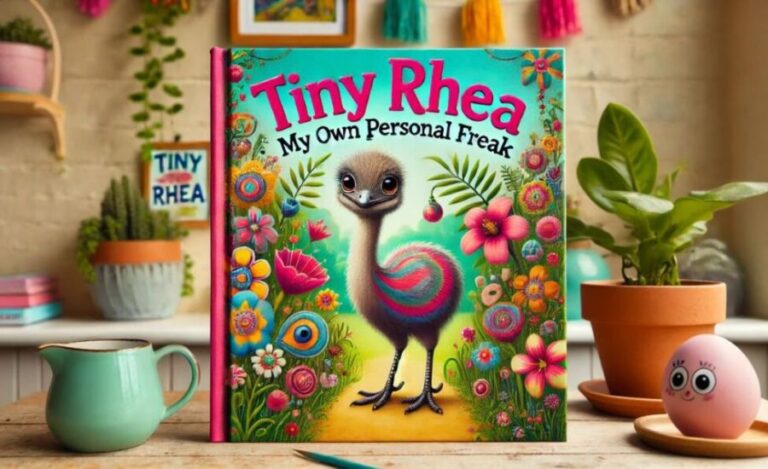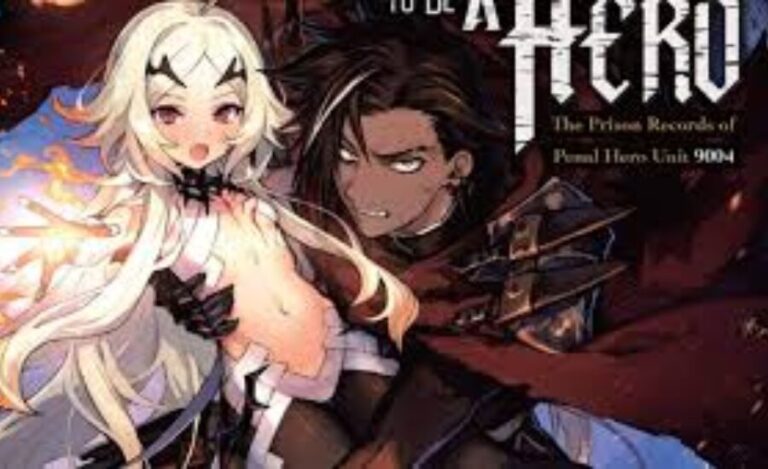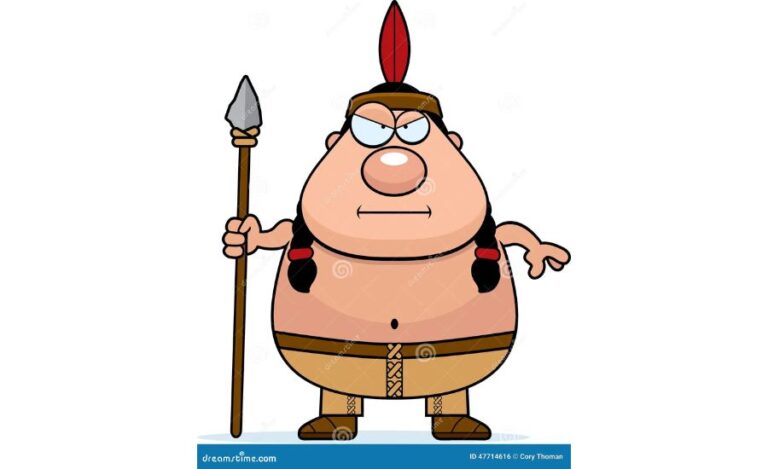Ffxiv Lagging When Talking To Retainers Or Executing Emotes & More
Introduction To Ffxiv Lagging When Talking To Retainers Or Executing Emotes
If you’ve ever experienced lag while interacting with retainers or performing emotes in Final Fantasy XIV, you’re not alone. These frustrating delays can make the game less enjoyable, but understanding the root causes and solutions can help you get back to smooth gameplay.
Why Does FFXIV Lag When Talking to Retainers?

Lag when summoning and interacting with retainers in FFXIV is often due to issues related to server performance, network conditions, or your own hardware setup. When you request data from the server (such as when you talk to a retainer), there needs to be smooth communication between your game client and the server. If there are interruptions, it leads to lag.
Here are the common reasons behind this lag:
- High Ping
Ping measures how long it takes for data to travel from your computer to the game server and back. If your ping is high, it results in noticeable delays when performing actions like interacting with a retainer. - Server Congestion
FFXIV servers may become congested during peak times, such as patch days or special in-game events. When too many players are online, the server can experience delays, which impacts your gameplay, especially with activities that require server-client communication. - Outdated or Corrupted Game Files
Issues with game files, including outdated or corrupted data, can significantly affect your gameplay. Even if your network and hardware are optimal, problems with the game’s internal files can result in lag and glitches. - Local Network Problems
The quality of your internet connection plays a crucial role in how well FFXIV performs. Wi-Fi interference, low speeds, or even throttling by your Internet Service Provider (ISP) can lead to lag when interacting with retainers or other in-game features.
Why Do Emotes Lag in FFXIV?
Emotes in FFXIV are synchronized animations that involve communication with the server to appear correctly for you and other players. If there’s a delay in this process, your remote may not display properly.
Common causes of emote lag include:
- Animation Sync Issues
When you perform an emote, the game must sync the animation with what other players are seeing. If there’s a delay or poor synchronization between your game and the server, the remote may appear delayed or lag. - System Performance
FFXIV is a resource-intensive game, and if your computer doesn’t meet the game’s performance requirements, emotes may stutter or not play smoothly. The game requires substantial processing power, especially during action-heavy scenes or in large areas with many players. - Packet Loss
Packet loss occurs when some of your data packets fail to reach the server or are incomplete. This can lead to lag and delays when performing emotes or interacting with other in-game features.
How to Fix FFXIV Lag Issues
- Improve Your Network Connection
Use a wired connection if possible to reduce lag. If you rely on Wi-Fi, ensure your router is functioning well and there are minimal obstructions between your device and the router. Also, consider checking with your ISP to ensure your speeds and latency are optimal. - Reduce Server Congestion Impact
Try playing during off-peak hours to avoid server congestion. You can also check server status or news updates from FFXIV to avoid times of heavy traffic. - Keep Your Game Updated
Make sure your game files are up-to-date. Regularly check for updates and repair corrupted files through the FFXIV launcher to ensure smooth gameplay. - Optimize System Performance
Lower the game’s graphic settings if your PC is struggling. You can also close unnecessary background applications that might be using up system resources while you play. - Minimize Packet Loss
Use network tools to monitor and address packet loss. In some cases, switching to a different DNS server can improve connection stability.
By identifying the root causes of lag in Final Fantasy XIV and following these steps, you can reduce interruptions and enjoy a smoother gaming experience.
Quick Fixes for Lagging in FFXIV When Talking to Retainers or Executing Emotes
Lag can be a major hindrance to your gaming experience, especially when it interrupts interactions with retainers or remote execution in Final Fantasy XIV. Thankfully, there are several quick fixes you can try to restore smooth gameplay. Here’s how:
1. Check Your Internet Connection
A stable internet connection is key to minimizing lag in FFXIV.
- Switch to Wired: If you’re using Wi-Fi, consider switching to a wired connection for better stability and lower latency.
- Restart Your Router: Sometimes a simple router reboot can improve your connection speed.
- Test Your Speed: Run a speed test to ensure your connection is up to par, as slow internet speeds can directly affect your gameplay.
2. Update Your Game Files
Outdated or corrupted files can cause lag and other performance issues.
- File Checker: Use the FFXIV launcher’s built-in file checker to ensure that all game files are up-to-date and functioning correctly.
3. Close Unnecessary Background Apps
Background apps can consume resources, which may affect FFXIV performance.
- Quit Unneeded Programs: Close other applications that are using your internet or system resources to allow FFXIV to run smoothly.
4. Adjust Your Game Settings

Tweaking your in-game settings can sometimes resolve lag issues, especially if your system is struggling.
- Lower Graphics Settings: Reducing graphics settings can help alleviate the strain on your hardware.
- Turn Off Visual Effects: Disabling unnecessary visual effects can improve game performance without sacrificing gameplay quality.
5. Check Your Ping
A high ping can cause delays in communication between your system and the server.
- Use Ping Monitoring Tools: Tools like PingPlotter can help you diagnose high ping or packet loss issues, helping you identify the source of the lag.
6. Use a VPN
In some cases, a VPN can offer a more stable connection to the server.
- Test a VPN: Consider trying a VPN service, like ExitLag or NordVPN, to see if it improves your connection to the game server and reduces lag.
7. Change Your Data Center
If you’re playing on a server that’s far from your physical location, lag can occur due to the distance data must travel.
- Switch Data Centers: Consider transferring to a data center closer to your location for a better connection and lower latency.
Long-Term Solutions to Prevent Lag in FFXIV
If lag is a persistent issue, addressing it with long-term solutions can provide lasting relief.
Upgrade Your Hardware
FFXIV is a demanding game, and your system may struggle if it’s not equipped to handle the game’s requirements.
- Increase RAM: If you’re running low on memory, upgrading your system’s RAM can improve overall performance.
- Switch to an SSD: Installing FFXIV on a Solid State Drive (SSD) can significantly reduce loading times and improve overall game performance.
- Upgrade Your Graphics Card: Ensure that your graphics card meets or exceeds the game’s recommended specifications to avoid performance issues during resource-heavy scenes.
Monitor Server Status
Server congestion can also contribute to lag, especially during peak hours.
- Check Server Status: Monitor the official FFXIV server status page to avoid times of heavy congestion. Playing during off-peak hours may reduce lag caused by server load.
Optimize Your ISP Connection
Some Internet Service Providers (ISPs) throttle gaming traffic, causing lag during gameplay.
- Contact Your ISP: Reach out to your ISP to check for potential issues or consider switching to a gaming-friendly provider for a smoother connection.
Does Lowering Graphics Settings Help with Lag?
Lowering graphics settings can help reduce lag caused by system performance issues. However, it won’t impact network-related lag, such as high ping or packet loss.Lag in Final Fantasy XIV can be frustrating, especially when interacting with retainers or executing emotes. By addressing common network issues, optimizing your system’s performance, and keeping an eye on server conditions, you can minimize these delays and enjoy a smoother gameplay experience.
How to Fix Lag in FFXIV
If you’re experiencing lag in Final Fantasy XIV and your PC meets the recommended system requirements, there are several steps you can take to resolve the issue. Follow these suggestions to improve your gaming experience:
1. Ensure a Stable Internet Connection
A stable internet connection is essential for smooth gameplay in FFXIV. If your connection is unreliable or fluctuates, this can lead to lag or interruptions during gameplay.
- Wired vs. Wireless: If you’re using Wi-Fi, switching to a wired connection can significantly improve stability and reduce lag.
- Check Your Speed: Perform a speed test to ensure your internet speed is sufficient for online gaming.
2. Choose a Server Close to Your Location
Server location plays a significant role in determining your connection speed and overall performance. If you’re playing on a server far from your physical location, it can cause high ping and lag spikes.
- Ping and Distance: For instance, playing on a North American server while in an Oceanic region may result in high ping, which could cause delays in gameplay.
- Server Selection: If you’re experiencing persistent lag due to server distance, consider transferring to a server closer to your location for better performance.
While some players may tolerate higher ping without major issues, consistent lag can still disrupt your experience, so choosing a server closer to you can help minimize these problems.
Dealing with Server-Related Lag in FFXIV
If your internet connection is stable and you’re playing on a server close to your location, but still experiencing lag, the issue may lie with the FFXIV servers themselves. Here are a few scenarios that can cause server-related lag:
1. Server Overload
High player activity, especially during major updates, patch days, or expansion releases, can overload FFXIV servers. This leads to congestion and delays in gameplay as the servers struggle to handle the increased traffic.
2. Security Issues
Occasionally, FFXIV servers may be targeted by hacking attempts or DDoS attacks, which can disrupt service and cause noticeable lag. While this is less common, it has happened in the past.
In these situations, there’s little you can do except wait for the developers to resolve the server issues. Fortunately, such problems are typically temporary, and the servers will return to normal once the issue is addressed.
For ongoing tips and updates on how to handle lag and other FFXIV gameplay issues, visit trusted gaming resources like The Escapist. Staying informed on server status and patch updates can help you avoid performance problems in the future
In summary
Lag in FFXIV, especially during interactions with retainers or when executing emotes, can be frustrating, but it’s usually fixable with a few troubleshooting steps. Whether the issue stems from network problems, server congestion, or system performance, there are solutions available to enhance your gaming experience. By checking your internet connection, ensuring your system meets the game’s requirements, and monitoring server status, you can significantly reduce lag and get back to enjoying the game without interruptions.
Frequently Asked Questions About FFXIV Lag
Why do I experience lag in FFXIV only during certain times of the day?
This often occurs during peak hours when the servers are overloaded with players. Try playing during off-peak hours for a smoother experience.
Can a VPN help with FFXIV lag?
Yes, using a VPN can sometimes reduce lag by connecting you to a server with a more direct route. Services like ExitLag and NordVPN are commonly used by gamers to improve connection stability.
How can I reduce my ping in FFXIV?
- To reduce ping, use a wired connection for a more stable connection. Also, adjusting your DNS settings or using a VPN can help lower ping.
Will lowering my game’s graphics settings improve lag?
While lowering graphics settings can improve performance if your system is struggling, it will not fix network-related lag caused by server issues or high ping.- By following these steps and staying updated on server conditions, you can minimize the impact of lag and enjoy a smoother, more immersive FFXIV experience.
For more Information About Animation visit idealrular